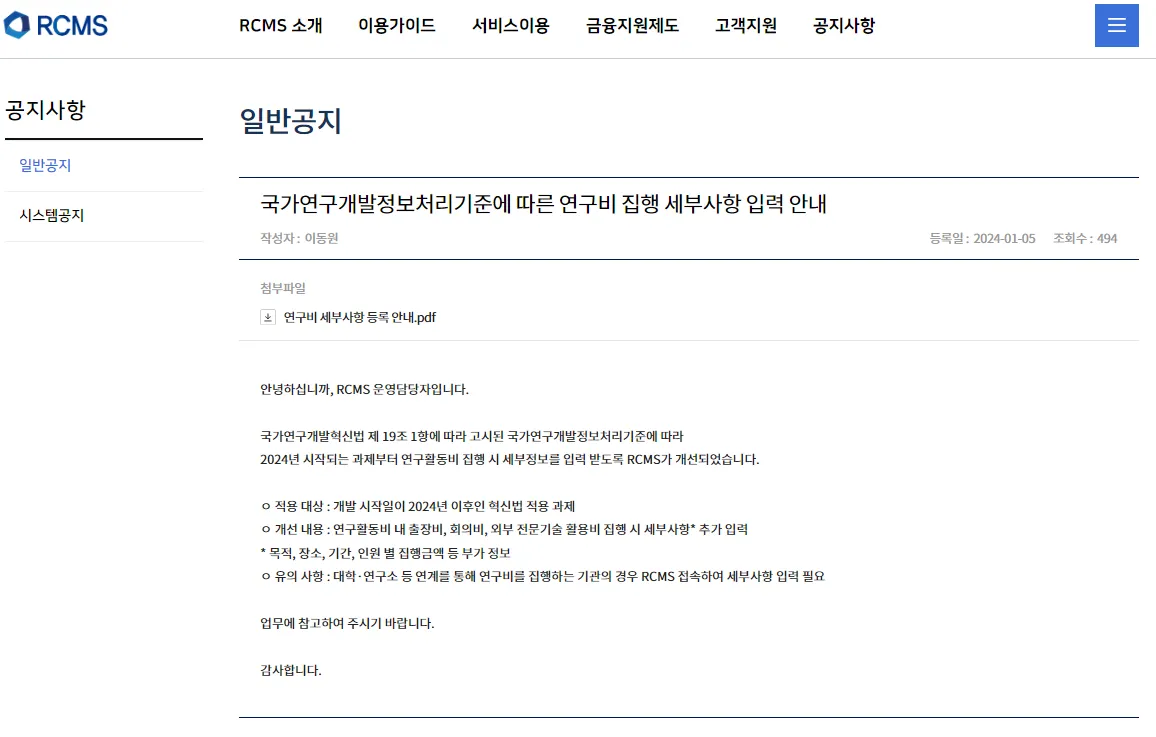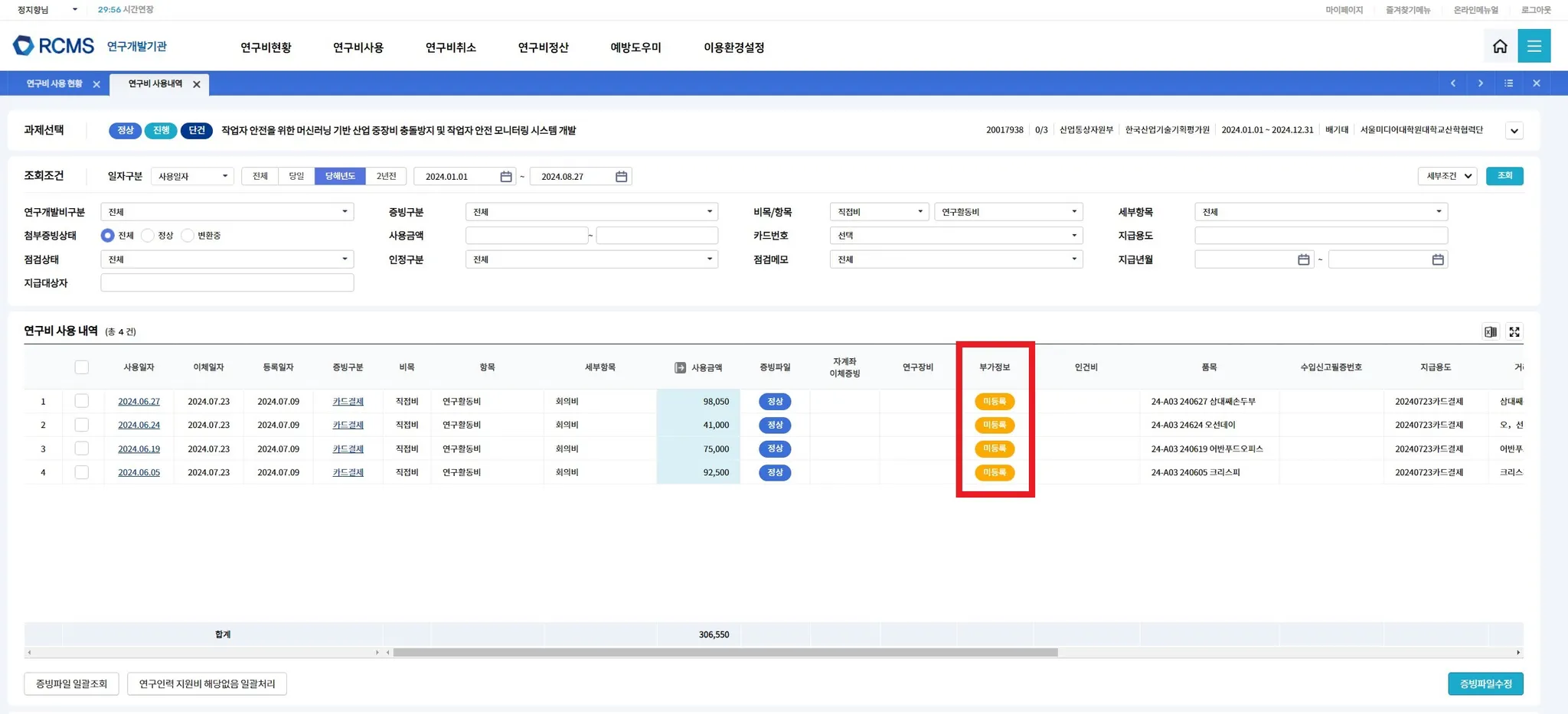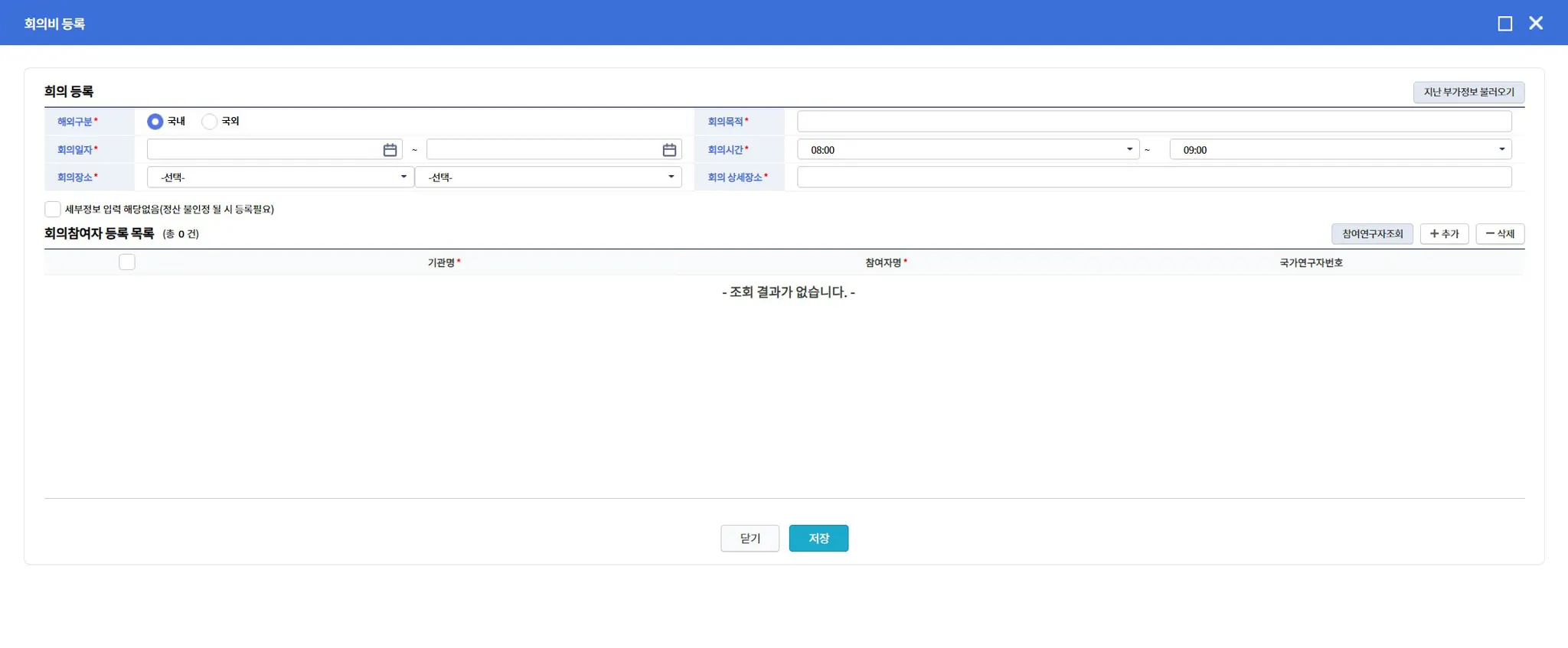2024.
8. 14. SMIT Research and Business Foundation
Manual Entry of Research Activity Expense Details Due to RCMS System Improvements
Starting from projects beginning in 2024, the RCMS has been improved to require the entry of detailed information when executing research activity expenses.
In accordance with Article 19, Paragraph 1 of the National Research and Development Innovation Act, and the established standards for processing national research and development information, the RCMS has been enhanced to capture detailed information for research activity expenses starting with projects initiated in 2024.
When executing research funds through this linkage, users are instructed to log into the RCMS and enter the necessary details.
Currently, the RCMS linkage team has indicated that data linkage is not possible, and there are no plans to consider further development of this linkage in the future.
If the RCMS linkage team does not receive the information, it will not be possible to send additional information (such as purpose, location, duration, participants, etc.) from the rERP system.
Therefore, it is necessary to:
1.
Claim Research Activity Expenses through the Research Administration System.
2.
Log into the RCMS and input the relevant information.
The applicable expense categories are as follows:
(Please provide the list of applicable categories if needed.)
For Research Activity Expenses: Additional Input Required for Travel Expenses, Meeting Expenses, and External Expertise Utilization
•
Additional information such as purpose, location, duration, and amount spent per participant must be entered.
 Applicability
Applicability
•
Projects subject to the Innovation Act that start after 2024.
 Improvements
Improvements
•
Additional Input Required for Travel Expenses, Meeting Expenses, and External Expertise Utilization in Research Activity Expenses
◦
Additional information such as purpose, location, duration, and amount spent per participant must be entered.
 Notes
Notes
•
For institutions executing research funds through linkage, it is necessary to log into the RCMS and enter the details.
 Guidelines for Registering Research Fund Details
Guidelines for Registering Research Fund Details
•
Access - Research Fund Status - Research Fund Usage Details - Select Project and View
•
Click on 'Unregistered' in the additional information section to enter meeting details.